Rent Please! Landlord Sim is a new game where you build apartments, furnish them as beautifully as you can, and try to collect as much rent as possible. You can even help your tenants with their personal problems as they also consider you a friend. Your goal is to earn as much cash and diamonds as you possibly can.
Redemption codes are codes that can be exchanged for free rewards, especially cash, and the diamonds, both of which can be a bit scarce in this game. The developers released new redemption codes from time to time, and while you can only use each code once, you can use as many individual different codes as you want.
Read on for a list of redemption codes, how to find more of them, and how to use them in Rent Please: Landlord Sim!

In order to use redemption codes, first, you have to go to the settings of the game, which are accessible by tapping the button in the lower left corner with the cog. When the settings menu pops up, look at the lower left corner for a button with a little gift box; it will be light gray, and thus can blend into the background, so it’s easy to mess.
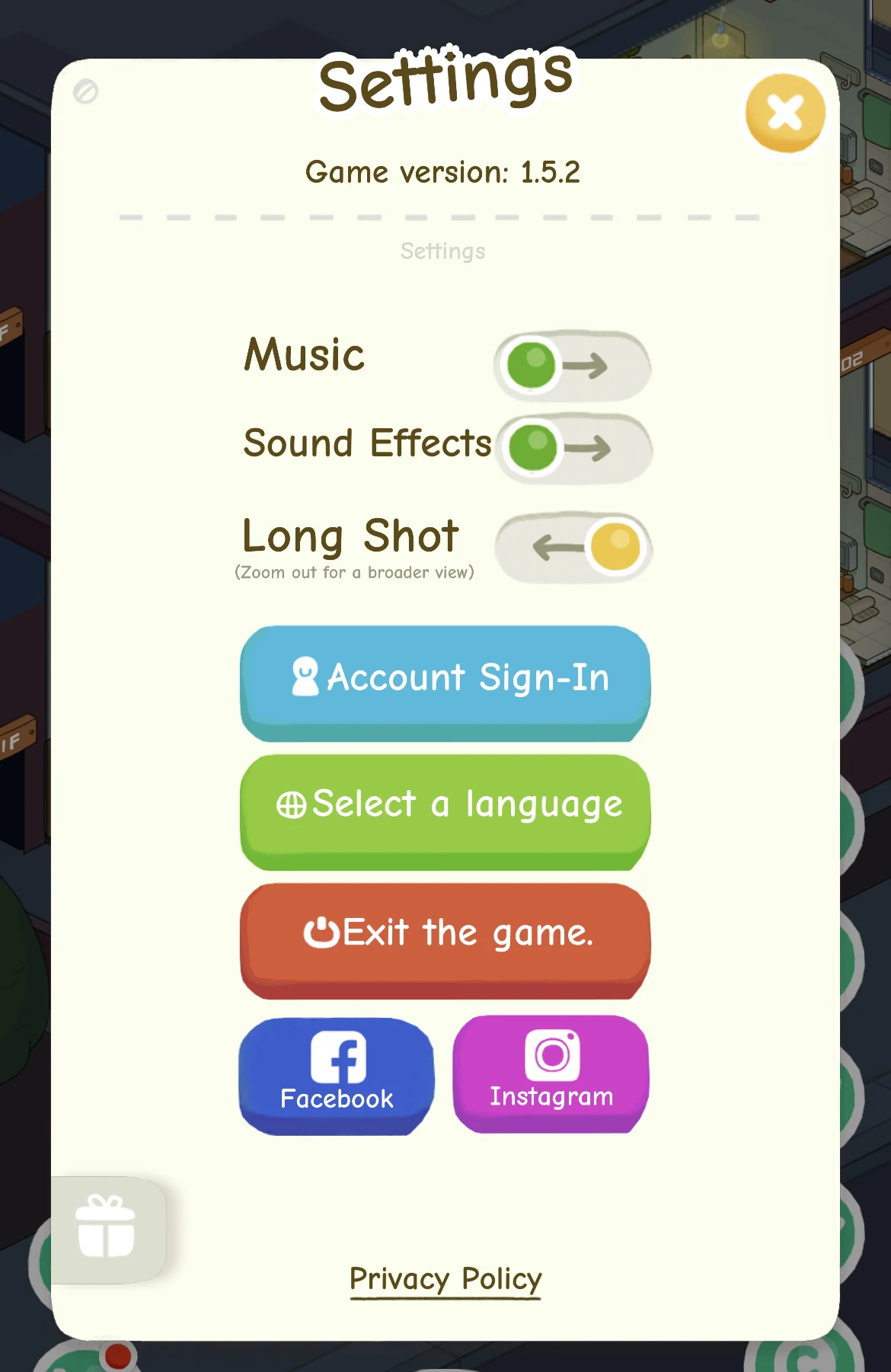
Tap that button and enter your redemption code, then confirm the code, and you will instantly receive your free rewards. New codes are constantly being released, and all of them can be typed in by going to this menu.
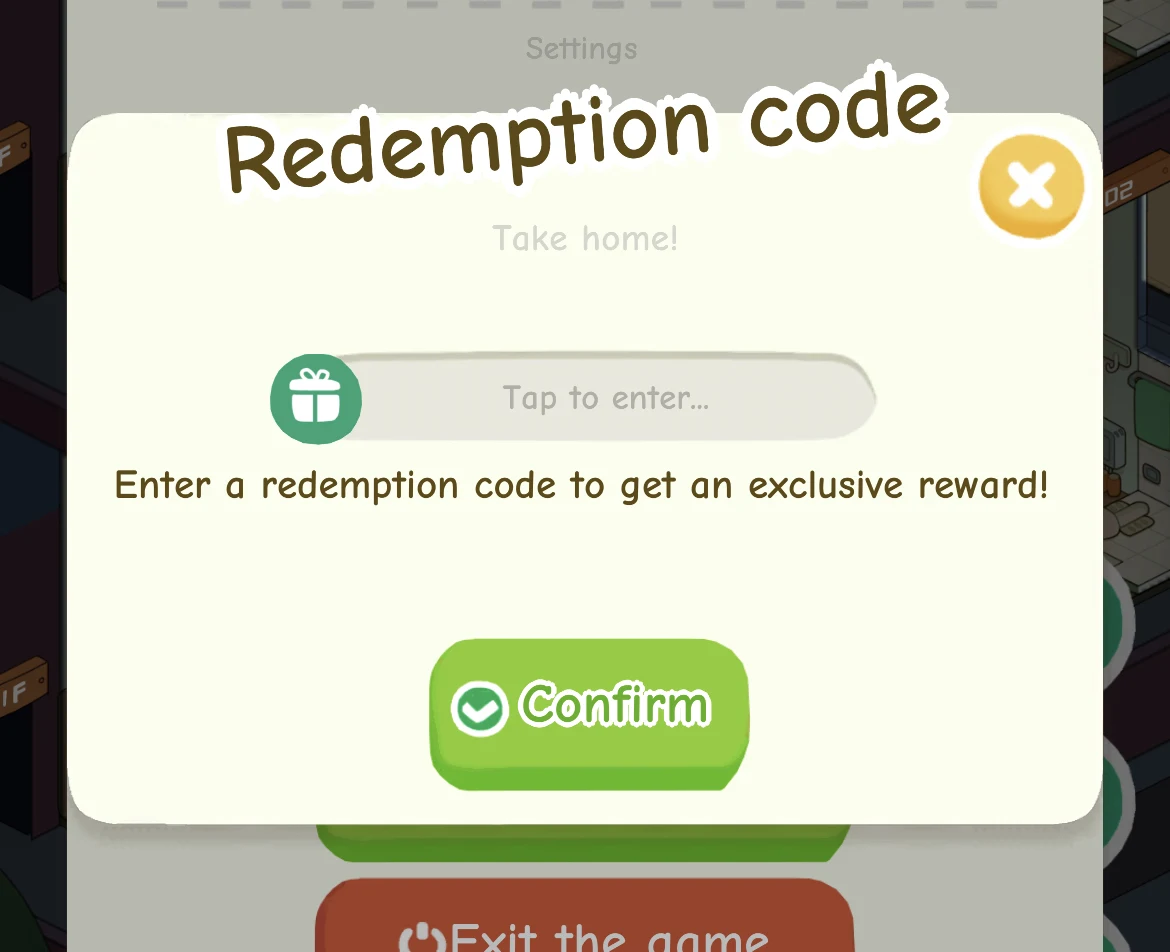
Of course, you need to know where to actually find codes in order to use them. The best place to find codes is on the official social media pages. Go to the official Facebook, Twitter, Instagram, and other social media accounts and look for codes that have been posted by the developers.
Facebook is the most important one to check, but any one of the sites can have codes. Be sure to check them all, because often times codes are posted on only one social media channel, not on all of them. This is especially the case when things such as subscriber contests happen.
For unofficial sources, check Facebook groups, or check the Subreddit for the game. These types of sources tend to be very active, so if players can find codes, we’re very likely to see them here. Be sure to share any codes that you have that you don’t see posted here, as well.
In the two above sources, you’re probably going to find a Discord invite somewhere. Click it or tap it to except the invite and into the chat room. Use the search bar at the top of the screen to search for “redemption codes“ or just “codes“ and look through all of the posts that are left.
The second most likely place to find codes put out by the developers, aside from social media, is on YouTube or Twitch. The reason for this is because developers collaborate with streamers and Youtubers in order to use their built-in audiences to promote the game, and this is done by giving streamers codes to share with their audiences.
Go to the App Store that you downloaded this game at, look at the review pages, and see if anybody has posted codes as part of the reviews. Look at the Apple App Store and the Google Play Store to see if codes are interviews, and for whichever of the two platforms that you don’t use, you can still access the other app store’s download page on your browser.
Be sure to also check in the comments sections for all of the above sources. Facebook and YouTube have a specially popular comments sections, but by no means are they the only sources that deal. Twitch chat during live streams are also a great place to check.
As of right now, the following codes have been released for Rent Please! Landlord Sim:
FOLLOWTT
Lineonly
Line1000
L2i0n0e0
That is the most recent list of active working codes, but please be sure to check back as we will continually add codes as they get released. Additionally, be sure to check the comment section below the article for new codes that players have posted before we got to them, or post a code of your own down in the comments!
