Crossing Void Global has become massively popular in the USA as players have discovered what has made the game so popular in Japan, where it is known as Dengeki Bunko: Crossing Void. This popularity has led to a notable rise in server errors, though.

Most Popular: Triumph Brick Breaker Cash: The Full Promo/Referral Code List and Guide for Free Money
Two of the most common errors in the game are Database Errors, and Failed To Connect With The Server errors, both of which, when they’re bad, make the game unplayable or close to it. Sometimes they just result in a slow loading or uneven performance, so the game is playable, but it’s still not ideal. There are some possible ways to mitigate the damage, though.
Another common error is when you get disconnected in the middle of or at the end of a battle with the quote popping up on the screen saying “You have been disconnected. Saku is working on the Void.”
Still another common and annoying error is the disconnect from being AFK for too long. It disconnects players way too quickly, leading to a massive slowdown in progress in the game.

Read on for a guide and explainer to the server errors in Crossing Void Global!
One of the most common errors in the game so far has been the Database Error, with pop ups that can seem to happen constantly. Most of the time, the game will continue to play normally after the pop up goes away, but sometimes this error will result in your progress not getting recorded.
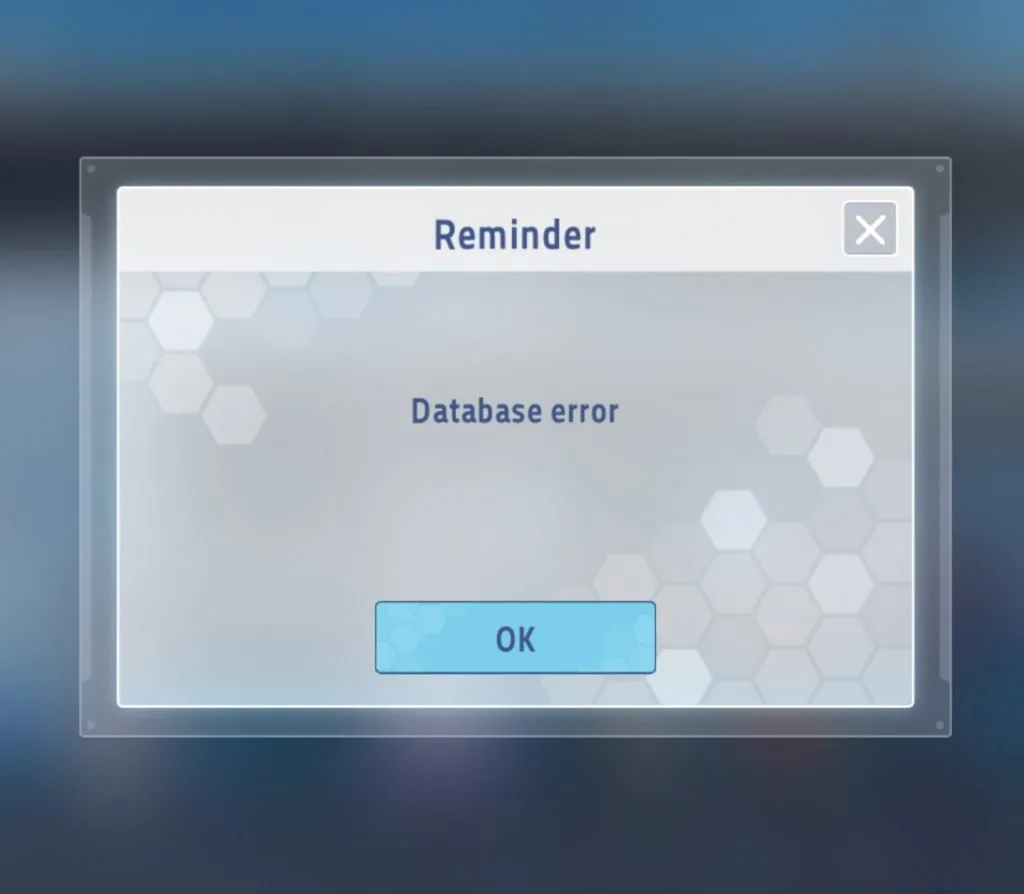
Other times, this will result in missing graphics or the screen becoming unresponsive to touch. Sometimes, but not most of the time, it will reset the game and force you to do your last action within the game again.
A less common but more catastrophic error is the failure to connect to the server. When this happens, usually the game will completely reset and you will get logged out entirely. You will have to log back in again when this happens, and sometimes you will have to redo whatever the last thing is that you did before the error.
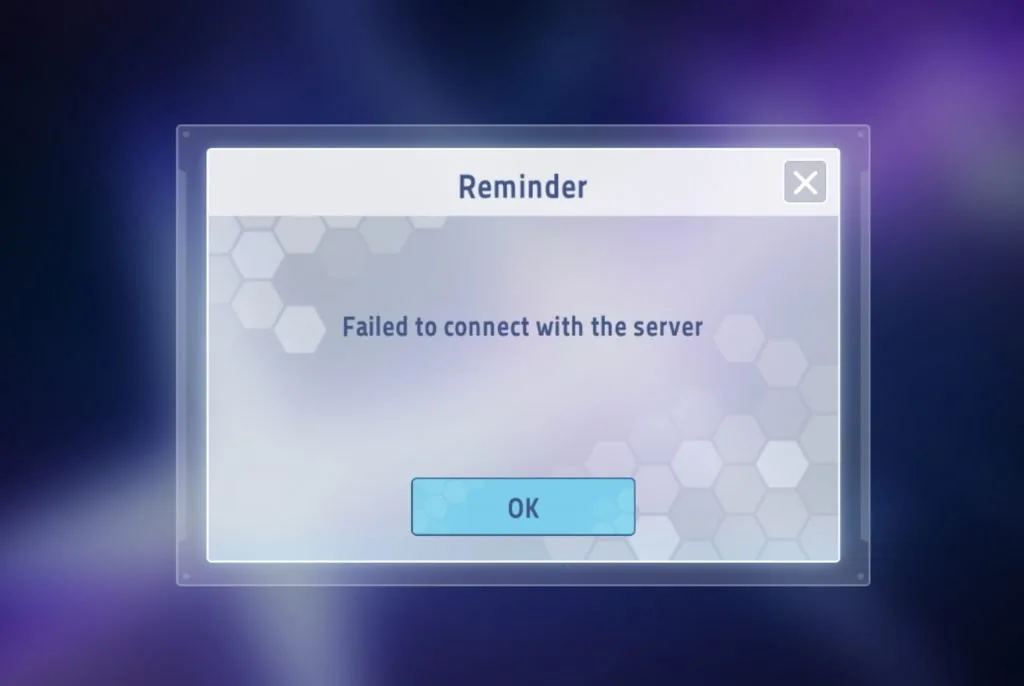
If you have a weak connection, get to a place where you have a stronger one. Move outside or to a part of the building that has a stronger signal, or get on a good WiFi network.
To fix the error where it disconnects you and says Saku is working on the Void, if you are in a place with a bad WiFi signal, shut off the WiFi on your phone and try the last action with a cellular signal instead.
Sometimes, these can be caused by a weak connection locally. There are a few ways to try to fix this on your own. If you have a metal case on your phone, take it off because the metal can interfere with the signal, unless you are on WiFi while you are playing.
In the options menu, you can try messing with the options in order to minimize the server and connection strain. Put on the lowest graphics mode to reduce the loading time.
Strangely enough, turn off battery saver mode in the settings to help take some load off of the connection. Battery saver is on by default after you download the game, so you have to shut it off manually. More of the load goes to your phone, but the server will often load far more quickly after you do this.
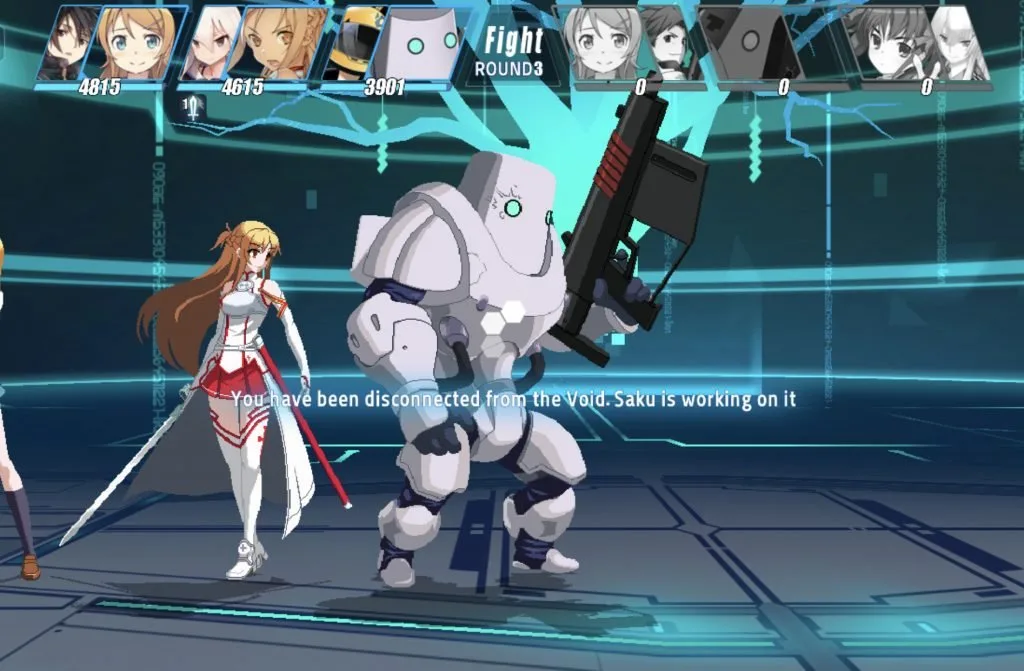
Some of the time, though, the connection will error out due to a server side error. This is something that the developers have to fix, but there are still some ways to control the damage.
One method is to play with a VPN that is routed through another country. One suggestion is to go with Japan as their server network should be well built out by now. Another is to go with a country where the game is not yet available.
To deal with the AFK disconnections, make sure that your phone or other device is configured to let Crossing Void Global us days in the background. If it is not, it could lead to far more frequent disconnections.
Be sure to fill out a support ticket to make sure that the developers are aware of potential issues with the servers, or to protest the constant AFK disconnections. If enough players do that, they may decide to keep players logged in longer, although this will likely only happen once the servers are beefed up on the backend.
Other than that, the best bet is simply to be patient and keep trying to login occasionally. The good news here is that the developers will give out free gifts as compensation for server outages and maintenance.

MilitaryGirl
Tuesday 12th of April 2022
(tMF$5_B) Hi! Do yоu wаnt to communicatе livе? Im hеrе – >>>ujeb.se/eTflAZ